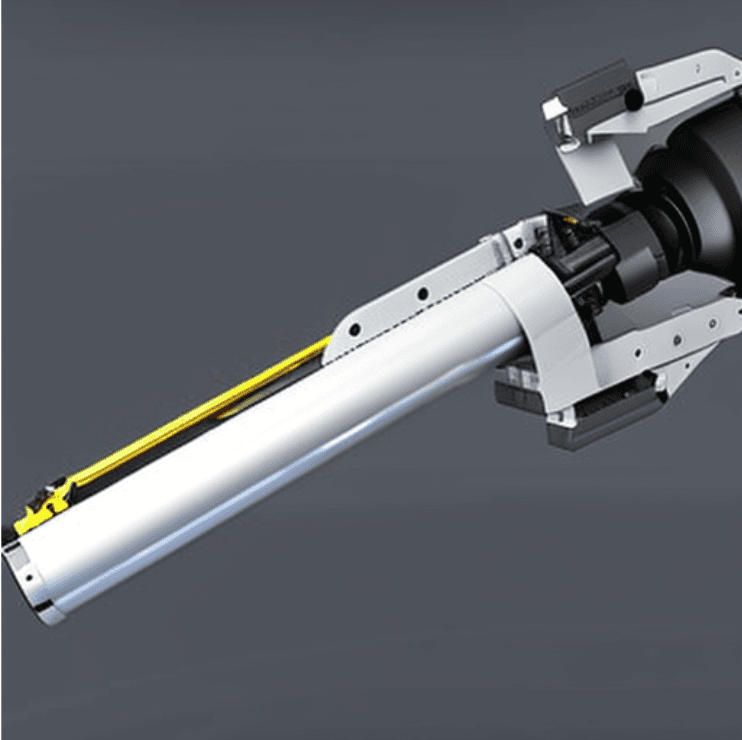Hey everyone!
As part of engineering design, one must be really good at least one CAD (computer-aided design) software. In the last few decades, multiple software has come up with an interactive GUI based solution which embeds multiple drawing features and enables the user to create flexible designs based on their requirements.
Though there are multiple existing softwares for the same, I personally like SolidWorks the most. I haven’t tried Catia and many other CAD softwares but I believe learning CAD software is like learning a programming language. All of them have the same logical part with small syntax variations.
Why I Love Solidworks?
- Very User-friendly Interface: When it comes to modelling in Solidworks, it offers a highly user-friendly interface. It has multiple inbuilt components in libraries, the progress of your modelling is shown in the left of your model. Though you can customize its location, but I like its default position.
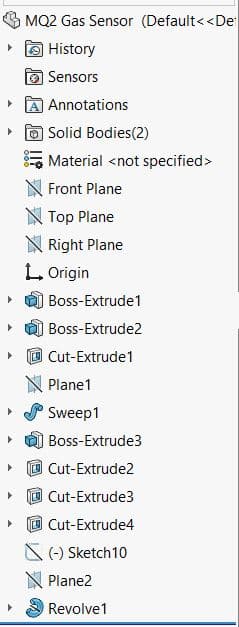
Here different icons have different meanings, features, sketches, geometry etc.
-
Large online community: Solidworks has a huge online community where you can view, share and communicate with people around the world using it. You can share your models with others and download other’s model as well. One of the most popular websites for CAD models is GrabCad. Not just SolidWorks CAD files, but it is a hub of CAD files in multiple formats which are used by other CAD software as well. You can find my designed models on my profile.
-
Tons of online resource: If you are new at SolidWorks, you don’t need to forge or toil yourself for learning the software or be on tenterhooks to find the resources to learn the software. There’s a massive bunch of online resources with really good quality which can help you learn it really fast and in a better way. When I started learning the software, It was really easy for me to find the software.
So this was pretty much the intro about the software, I would also recommend using Fusion 360 which is also very interactive UI to work with. Also, the only the lower edge about SolidWorks in my eyes is that it is a licensed software and not open source other than this, its perfect for beginners, it has multiple features apart from just designing, like motion analysis, animation, simulation like finite element analysis, weight, and material inspection product sustainability and believe me this list is too long.
So let’s start with our first few tutorials on warming up with SolidWorks. Follow these steps and in no time, you will have a lot of good understanding about the operation of software. Sometimes it directly flashes onto the screen, in case it doesn’t no worries, go to file manager, and select new.
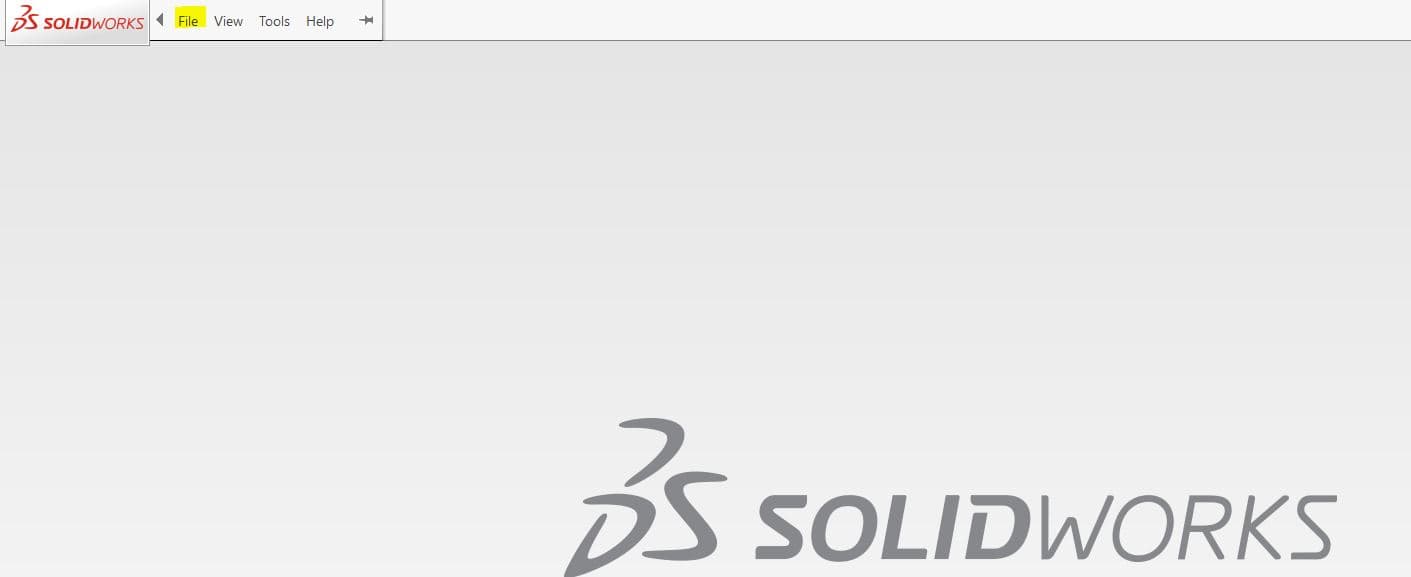
Click file, go to new and then select part.
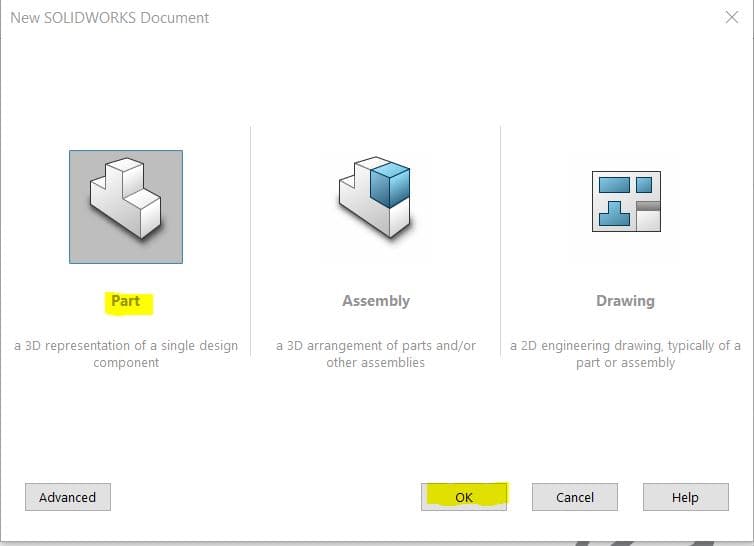
Now the interface which comes up is your designing interface.
The two main windows we will use for 2D and 3D designing are Features and Sketch as shown below:
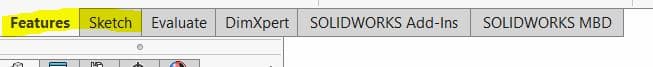
This taskbar is a sequential order of operations performed to model your product, it contains details of planes, sketches, materials, annotations, sensors etc.:
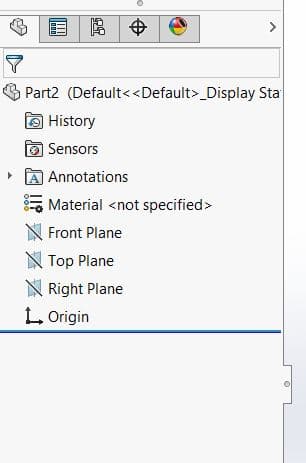
This interface on top of the model window can be used mainly to customize the multiple views, scenery backgrounds, hiding showing certain geometry, axis etc.
Click on front plane, a small popup will occur, out of all those given options click Normal to icon, though it’s not required but while doing 2D sketching its more convenient.
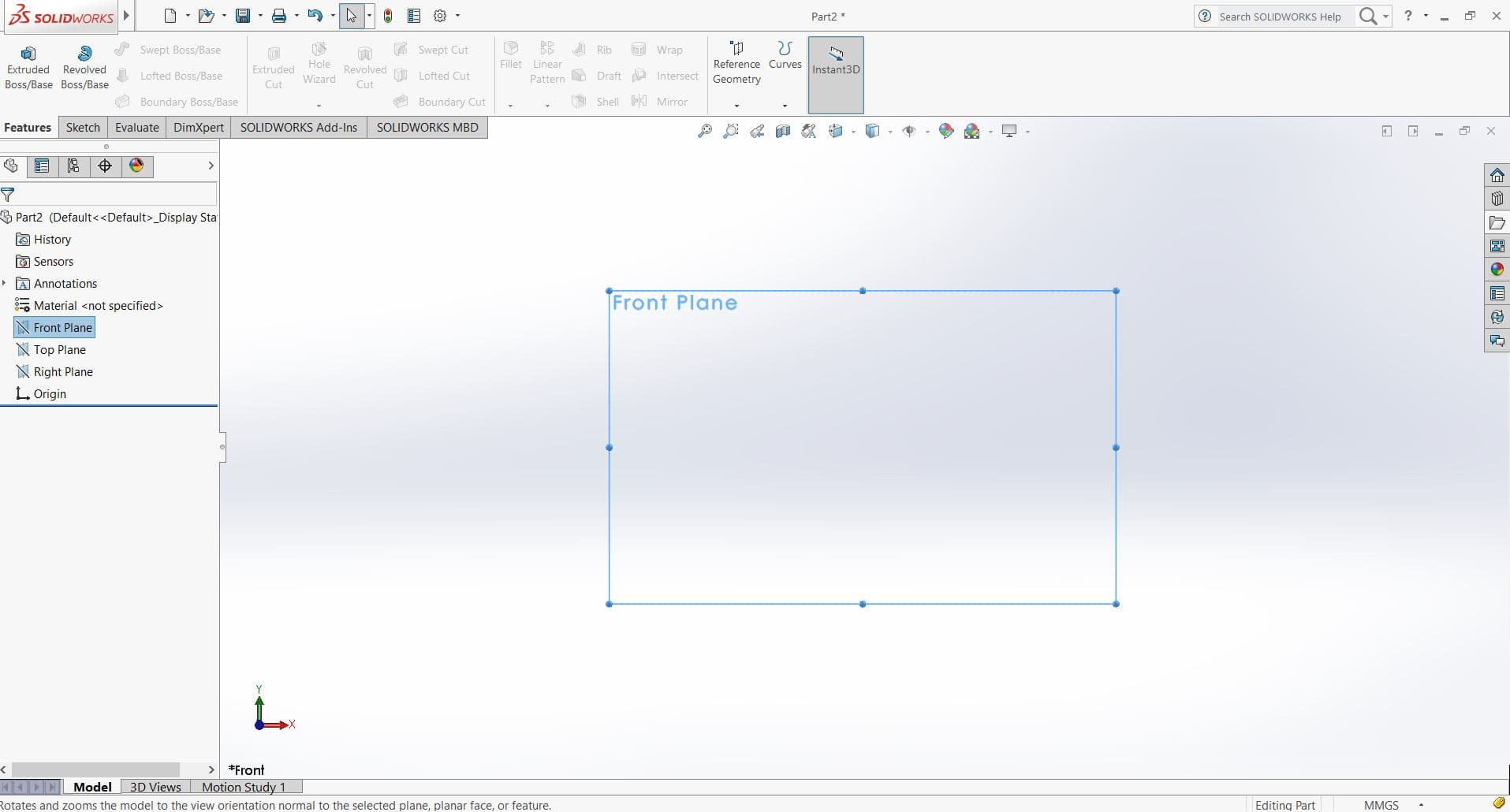
At the bottom, there is MMGS tab, which sets up the measuring units like IPS or MMGS etc. You can modify it according to your convenience, but I prefer MMGS. Now click on sketch tab and select rectangle, there will be a bottom popup arrow to select the type of rectangle. Click on that and select center rectangle.
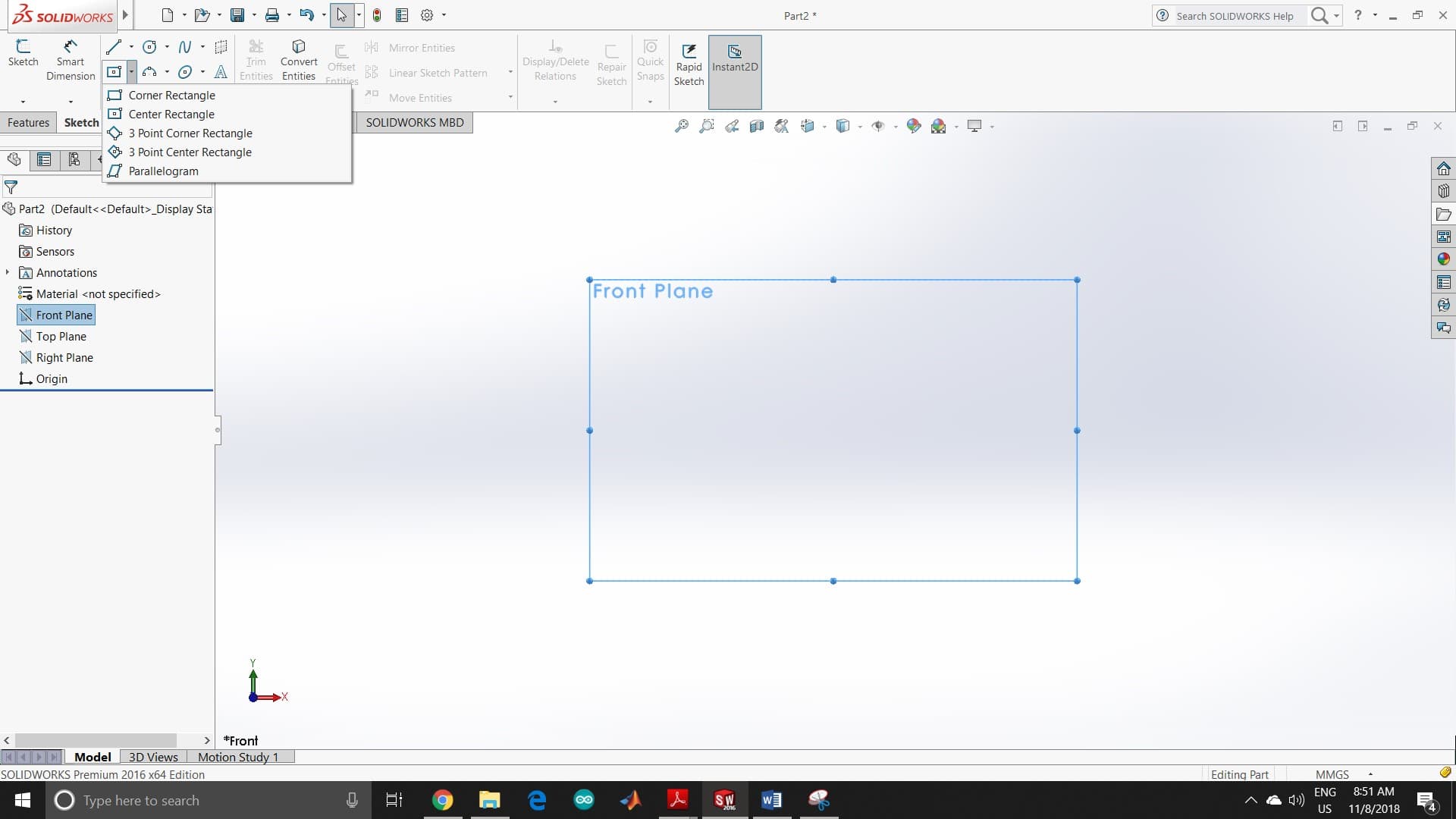
Now start moving your mouse towards the center of the Front Plane. Once it reaches near the origin, you will observe an orange highlighted points, now left click and move out the mouse up to certain, distance and do a left click.
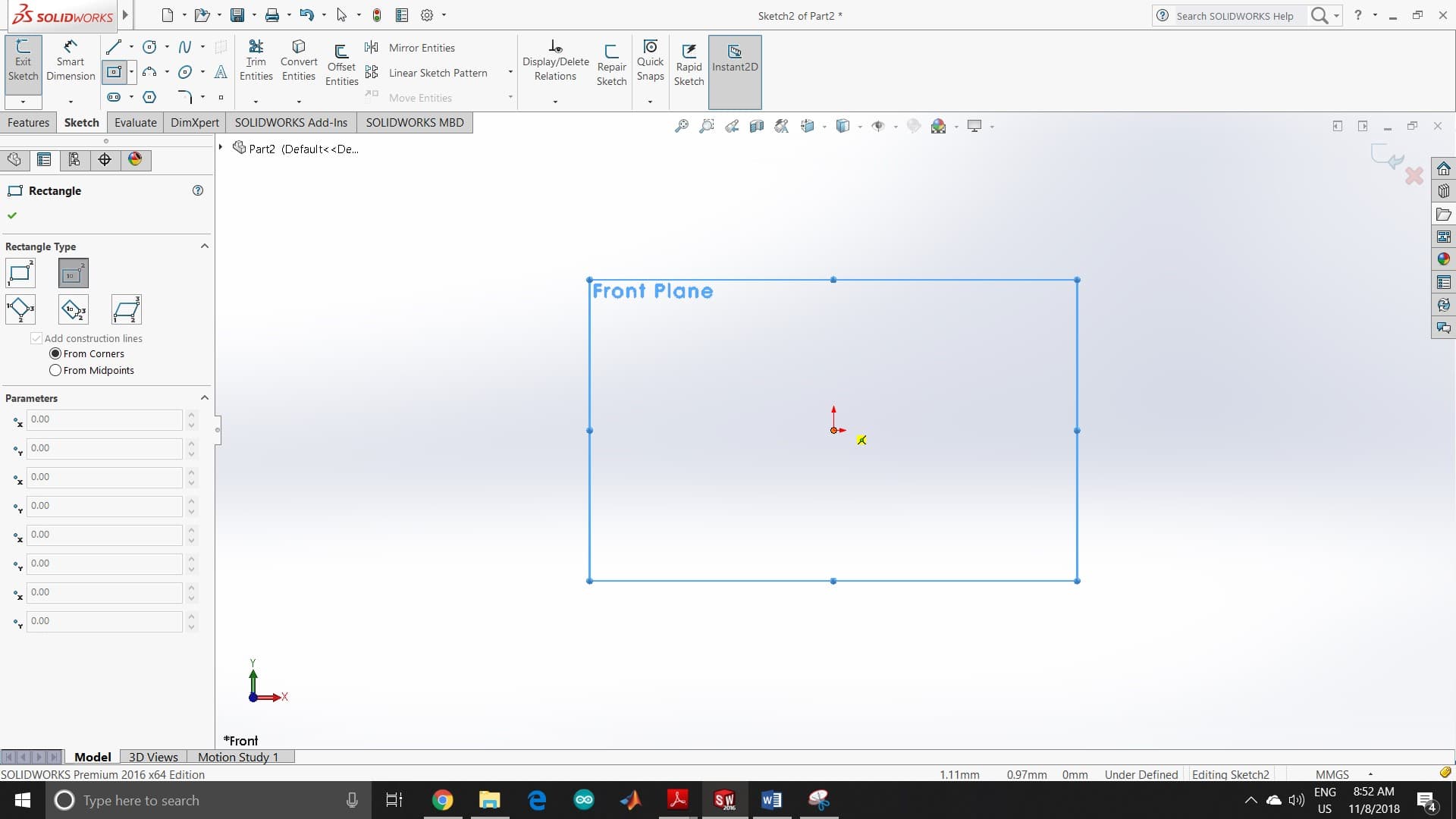
Depending upon the type of geometry, we need you can go for varieties available under sketch tab. In addition to this, if you want to trim out geometries, offset them or convert a 3D sketch profile into a sketch you can use features like trim entities, convert entities and offset entities. I don’t need it here, but I would highly recommend you to try those features, I will show a quick demo of convert entities once we generate a 3D sketch.
Once your rectangle is ready, you can add relations among lines and points, Solidworks has multiple inbuilt relations which can be used here. For example, instead of a rectangle, I want it to be a square, so I’ll select two adjacent lines. To do that Left mouse click on the first line, hold control and then again left mouse click on the adjacent one. Also before doing so make sure to hit the escape button to move out of rectangle sketching mode. Once you select both lines, to your left you will find add relations tab, there are multiple relations you can add to it, like equal, horizontal, perpendicular etc. Here I will go for equal.
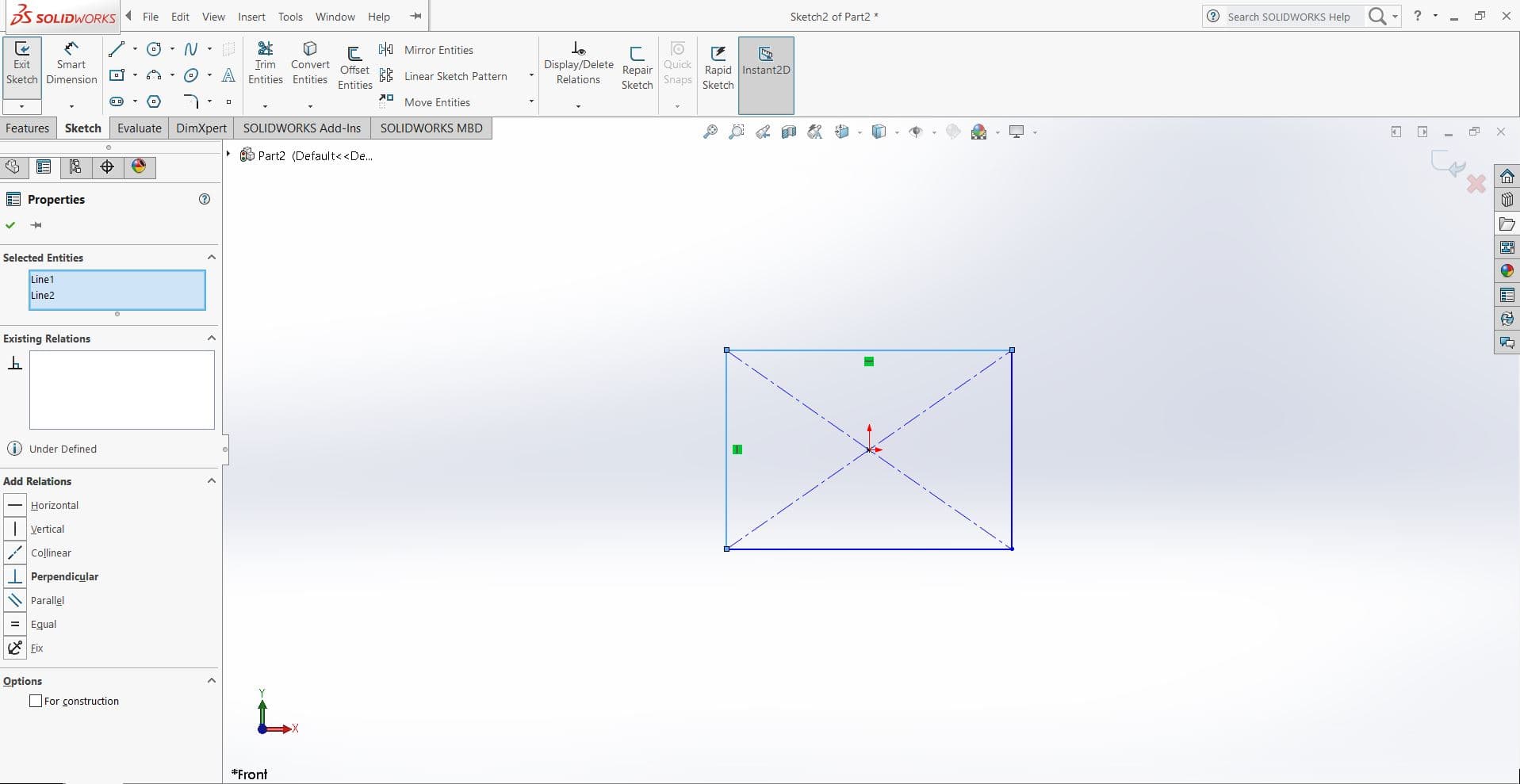
Finally dimension the given sketch using smart dimension on top. Again before clicking on smart dimension, don’t forget to hit escape. You can give the dimension of your own desire, here I am giving it 50mm. So our sketch is ready now we are good to go for the 3D object. Now hit escape and click on features tab.
Very few features seem to appear active, such as extrude Bose/Base, revolve and sweep feature. All of these words are self-explanatory, Extrude Bose/Base is to extrude the given 2D figure, swept is to sweep through a certain path and hence requires two sketches and revolve bose base is to revolve the given figure about a certain axis.
So these are the very basics of getting started with SolidWorks, In addition to them, you can combine all these features together to create some really complex and innovative models. Here is the video from the starting, in case you are stuck at any point. Hope it helps. And in case you are still struggling with something, please let me know in the comments below.
Further, in addition to features discussed here, I have added a few other things as well, like locating COM, calculating mass and filleting etc.
Here are few of those CAD models which I have designed in SolidWorks:
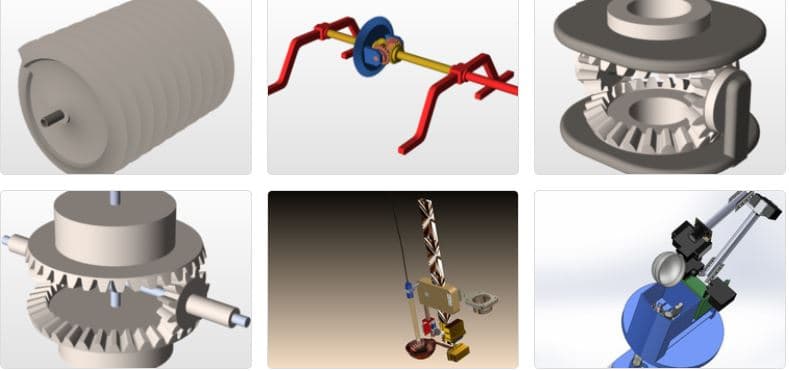
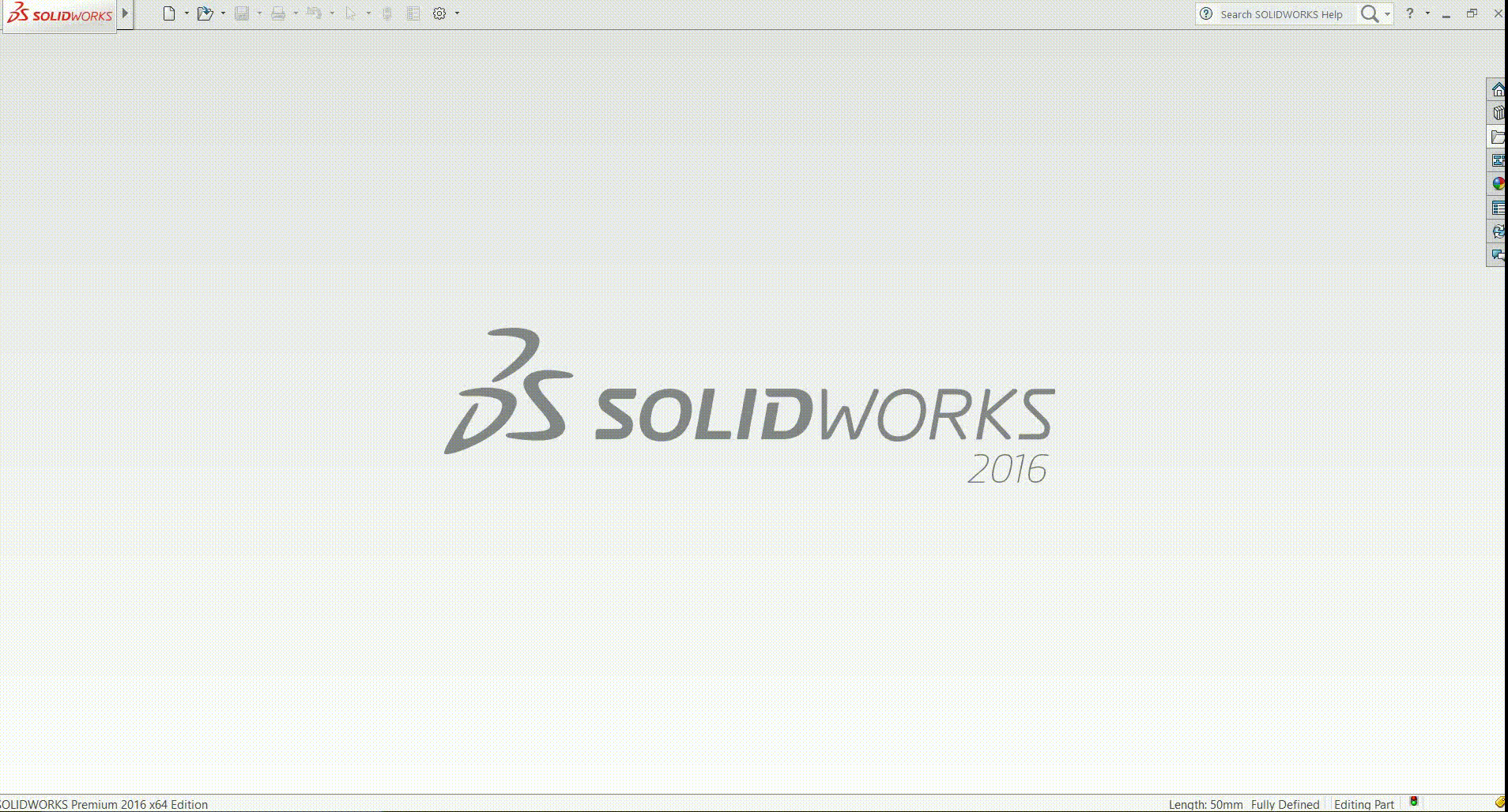
Cheers!