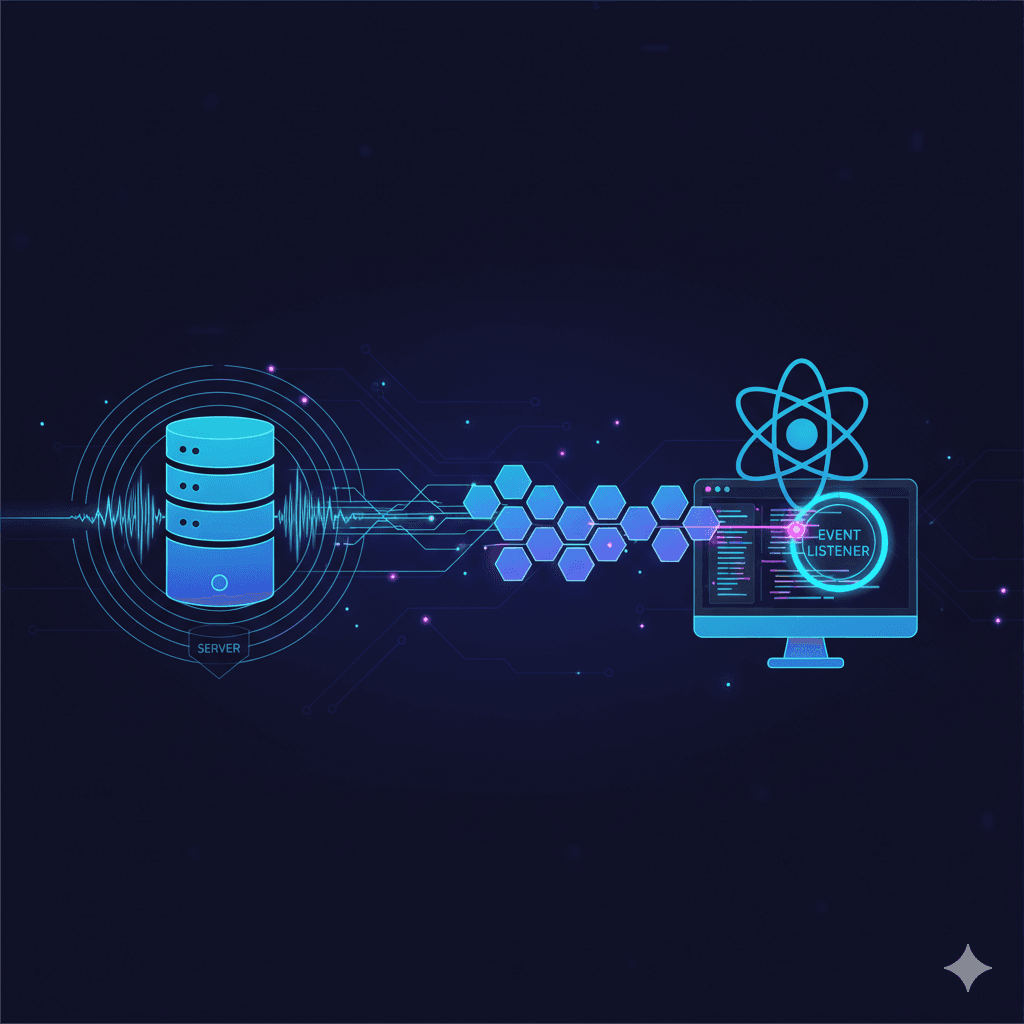Consuming Server-Sent Events (SSE) in React
Hello everyone 👋 — it’s been a while since my last blog, but I’m back with fresh learnings to share. I recently wrapped up my final semester of a Master’s in Machine Learning and Artificial Intelligence at BITS Pilani.
This journey gave me the chance to work with brilliant colleagues, make lifelong friends, and dive deep into fascinating topics.
In this post, we’ll explore Server-Sent Events (SSE) in React — why they exist, what problems they solve, and how they compare to REST, GraphQL, and WebSockets. Finally, we’ll build a small FastAPI + React demo to see SSE in action.
Why SSE When We Already Have REST, GraphQL, and WebSockets?
Technology evolves quickly. REST APIs once ruled, then GraphQL entered the scene, and WebSockets gave us real-time bi-directional communication. So why introduce yet another approach?
The short answer: SSE is about streaming — but in a simple, uni-directional way.
Before comparing, let’s first ask: Why is streaming important in modern applications?
Why Do We Need Streaming Responses?
Think of modern LLM-powered applications. They aren’t doing small database lookups — they’re performing:
- Heavy computations
- Multi-step agentic reasoning
- Resource-intensive tasks
If you only rely on REST or GraphQL, the client waits… and waits… staring at a never-ending spinner.
That’s a poor user experience.
Streaming fixes this:
Instead of waiting for the entire response, the server streams progress updates so the user sees something happening in real time.
"Takeaway: Streaming creates contextual, intuitive experiences instead of “blank screens with spinners.”
Then Why SSE? Why Not WebSockets or WebRPC?
- WebSockets / WebRPC → Designed for bi-directional communication (server ↔ client).
- SSE → Designed for uni-directional communication (server → client).
For LLM scenarios, we mostly care about server updates flowing to the client. We don’t need the client continuously streaming back.
So while WebSockets can do the job, it’s overkill. SSE fits perfectly.
›What is Uni-Directional Streaming?
In simpler terms:
- LLM → Frontend: “Here’s the next token… here’s the next chunk… done.”
- Frontend → LLM: Occasional request, not continuous chatter.
That’s it. One-way communication. Lightweight, efficient, and easier to implement compared to sockets.
Why SSE is a Sweet Spot
- ✅ Lightweight: No socket handshakes or complex protocols
- ✅ Built-in to HTTP: SSE uses simple HTTP connections
- ✅ Perfect for LLM streaming: Fits the exact uni-directional requirement
- ✅ Fallback-friendly: Works better with firewalls and proxies compared to WebSockets
"In short: SSE gives you streaming without the baggage of full-duplex WebSockets.
How to Do Streaming in React
We’ll build a small FastAPI backend and a React frontend to see SSE in practice.
›Step 1: Backend Setup (FastAPI)
# app/routes/stream_example.py
from __future__ import annotations
import asyncio, json
from datetime import UTC, datetime
from typing import Any
from collections.abc import AsyncGenerator
from fastapi import APIRouter, Request
from sse_starlette.sse import EventSourceResponse
router = APIRouter(prefix="/stream_example", tags=["stream_example"])
stream_payload = [
"This is a streamed message.",
"Here's another message.",
"Streaming data is fun!",
"FastAPI makes it easy.",
"This is the last message.",
]
async def _event_generator(request: Request) -> AsyncGenerator[dict[str, Any], None]:
yield {"event": "info", "data": "connected", "retry": 10_000}
for i in range(1, 6):
if await request.is_disconnected():
break
payload = {
"message": stream_payload[i - 1],
"time": datetime.now(UTC).isoformat(),
}
yield {"event": "message", "id": str(i), "data": json.dumps(payload)}
await asyncio.sleep(1)
yield {"event": "end", "data": "done"}
@router.get("")
async def stream(request: Request) -> EventSourceResponse:
return EventSourceResponse(_event_generator(request), ping=15)
Every second, the server pushes a new message until the stream ends.
›Step 2: Basic React Component
const ServerSideEvent = () => {
return <div>ServerSideEvent</div>;
};
export { ServerSideEvent };
›Step 3: Add State
import React from "react";
const ServerSideEvent = () => {
const [messages, setMessages] = React.useState<string[]>([]);
return (
<div>
<h1>Server-Sent Events</h1>
{messages.map((msg, idx) => <div key={idx}>{msg}</div>)}
</div>
);
};
export { ServerSideEvent };
›Step 4: Add Button + Styling
const onGetMessage = () => { /* will connect to SSE */ };
<button
onClick={onGetMessage}
className="bg-indigo-600 hover:bg-indigo-700 text-white font-semibold py-3 px-6 rounded-lg shadow-md"
>
Get Messages
</button>
›Step 5: Connect with EventSource
Key things to keep in mind:
- Clear old messages before connecting
- Prevent multiple requests with a
loadingflag - Listen for events with
.onmessage - Handle stream end gracefully
eventSource.onmessage = (event) => {
const parsedData = JSON.parse(event.data);
if (parsedData.message) {
setMessages((prev) => [...prev, parsedData.message]);
}
};
›Step 6: Complete React Component
import React from "react";
const ServerSideEvent = () => {
const [messages, setMessages] = React.useState<string[]>([]);
const [loading, setLoading] = React.useState(false);
const [progressInfo, setProgressInfo] = React.useState<string | null>(null);
const onGetMessage = () => {
setMessages([]);
const eventSource = new EventSource("http://localhost:8000/v1/stream_example");
setLoading(true);
eventSource.onmessage = (event) => {
const parsedData = JSON.parse(event.data);
if (parsedData.message) {
setMessages((prev) => [...prev, parsedData.message]);
}
};
eventSource.onerror = (error) => {
console.log("EventSource failed: ", error);
eventSource.close();
setProgressInfo("Connection closed - " + JSON.stringify(error));
setLoading(false);
};
eventSource.addEventListener("end", (event) => {
setProgressInfo("Stream ended - " + JSON.stringify(event));
console.log("Stream ended: ", event);
eventSource.close();
setLoading(false);
});
eventSource.onopen = () => {
setProgressInfo("Connection opened");
};
};
return (
<div className="min-h-screen bg-gradient-to-br from-blue-50 to-indigo-100 p-8">
<div className="max-w-2xl mx-auto">
<h1 className="text-4xl font-bold text-gray-800 mb-6">
Server-Sent Events
</h1>
{!loading && (
<button
onClick={onGetMessage}
className="bg-indigo-600 hover:bg-indigo-700 text-white font-semibold py-3 px-6 rounded-lg shadow-md mb-4"
>
Get Messages
</button>
)}
{progressInfo && <div className="text-sm text-gray-500 mb-2">{progressInfo}</div>}
<div className="space-y-3">
{messages.map((msg, idx) => (
<div key={idx} className="bg-white p-4 rounded-lg shadow-sm border border-gray-200 text-gray-700">
{msg}
</div>
))}
</div>
</div>
</div>
);
};
export { ServerSideEvent };
End-to-End SSE Flow
Wrap-Up
That’s it 🎉 — a complete walkthrough of Server-Sent Events (SSE) in React with a FastAPI backend.
✅ Perfect for streaming long responses (e.g., LLM outputs, logs, progress updates) ❌ Not ideal for two-way chat (better with WebSockets)
"SSE = the sweet spot for simple, one-way streaming.
Thanks for reading! If you have any questions, feel free to reach out in the comments on my YouTube videos.